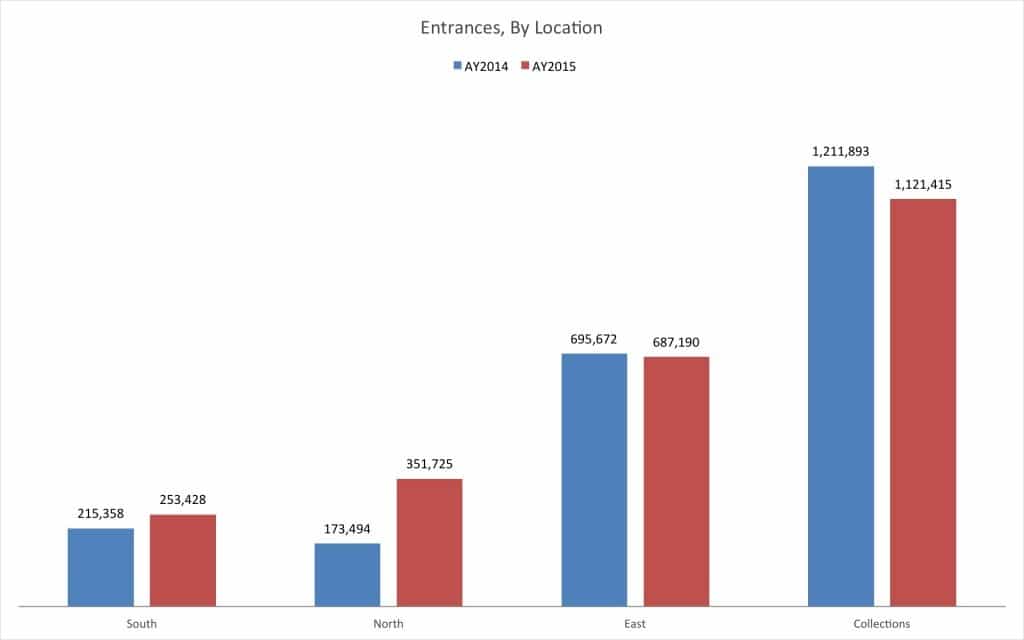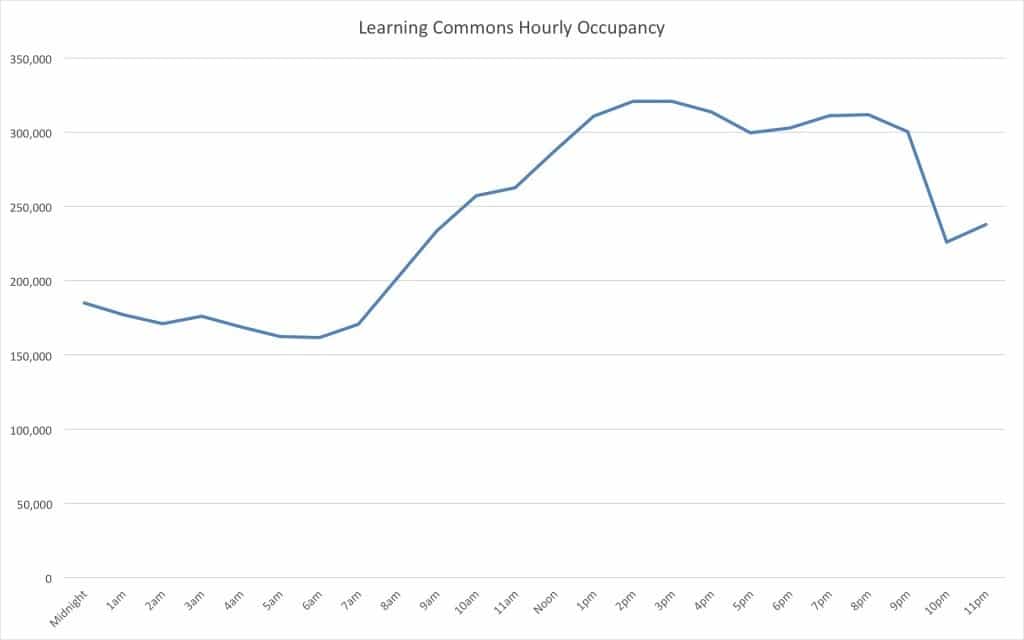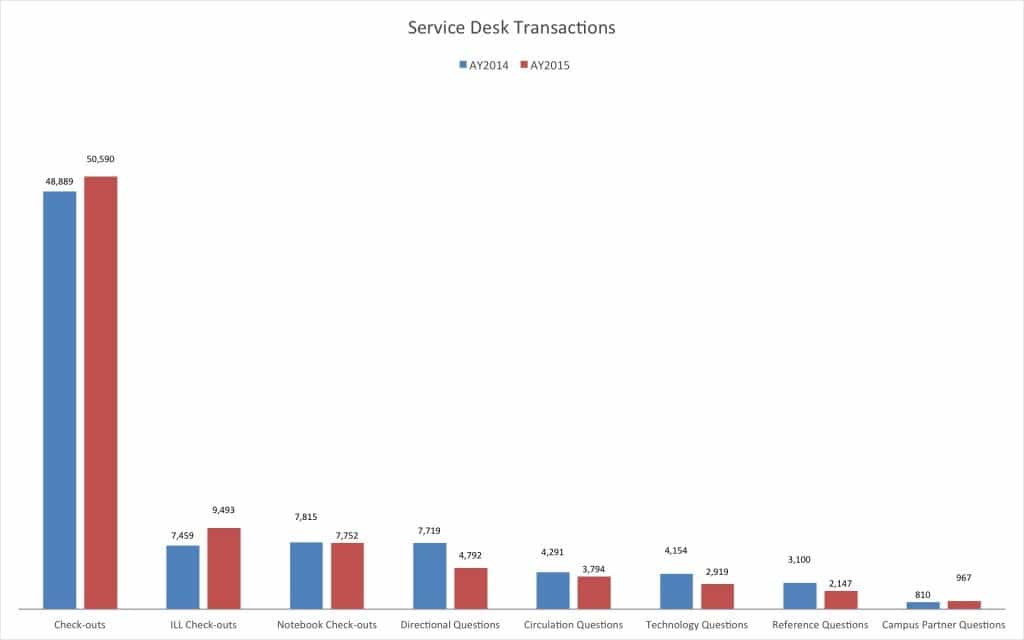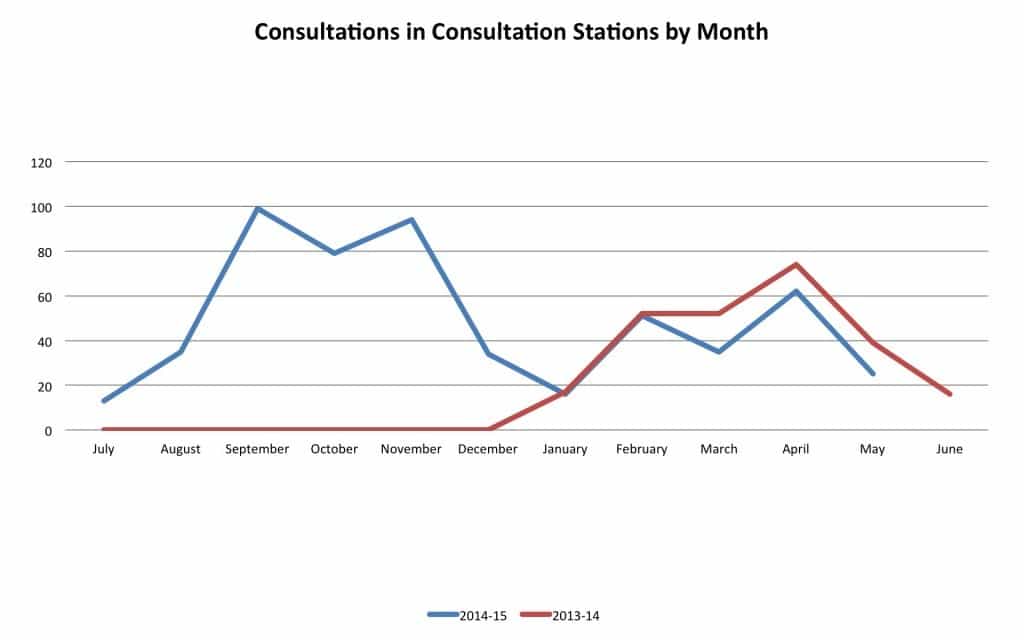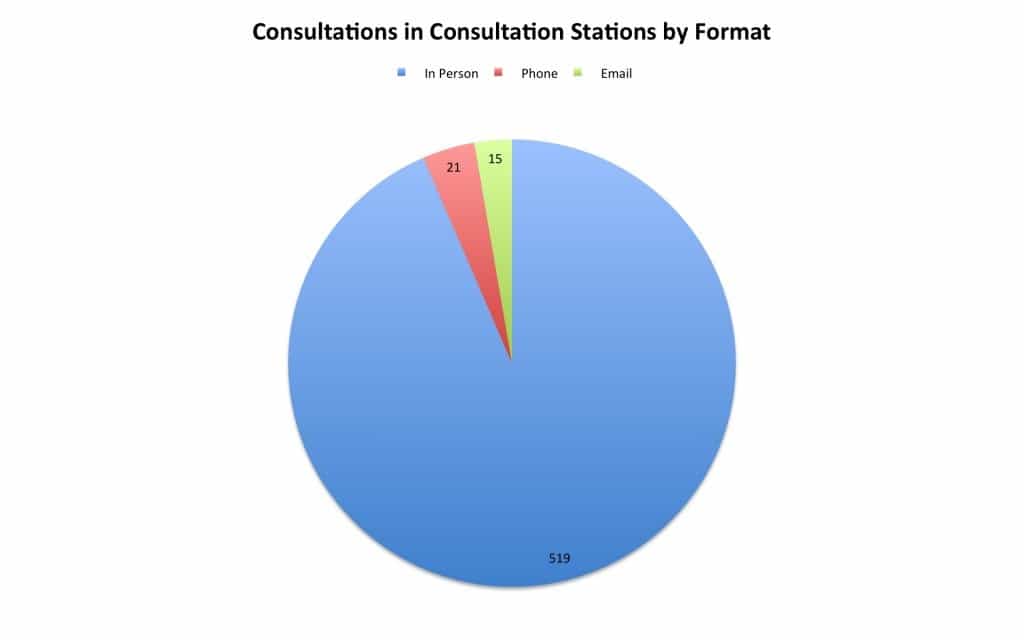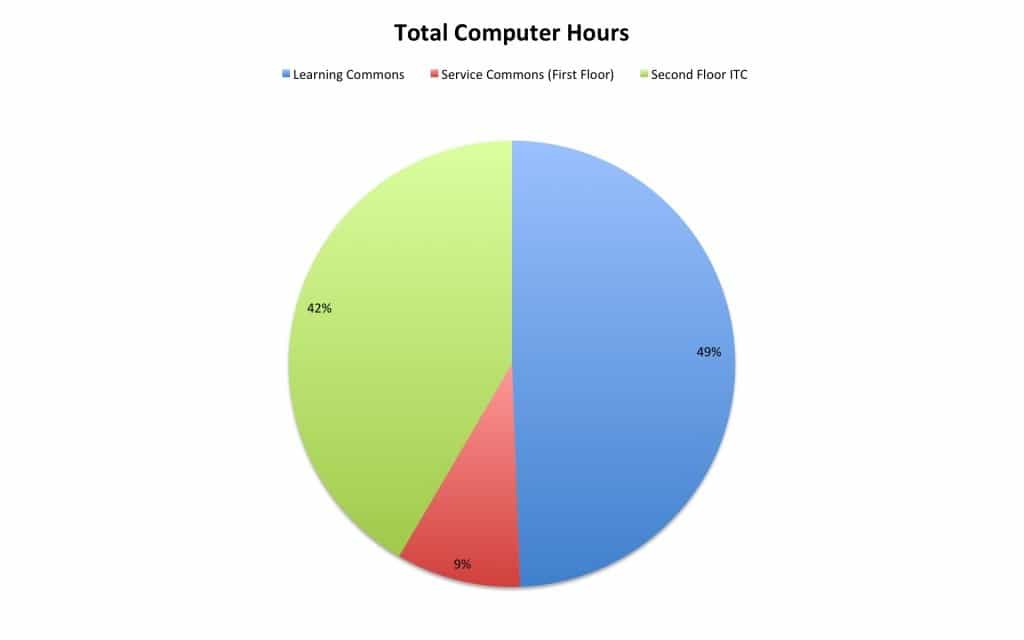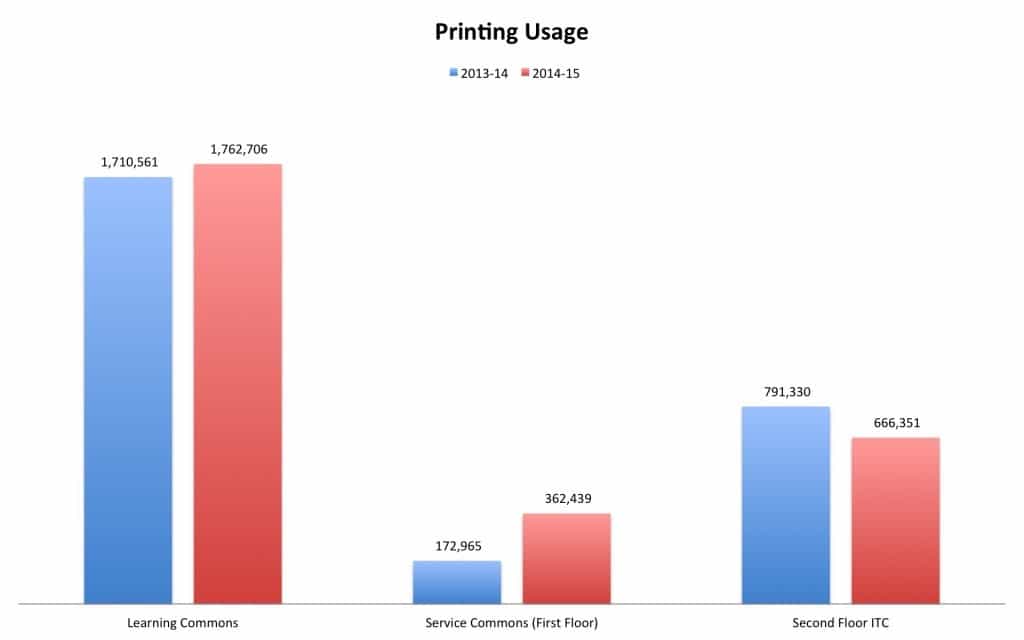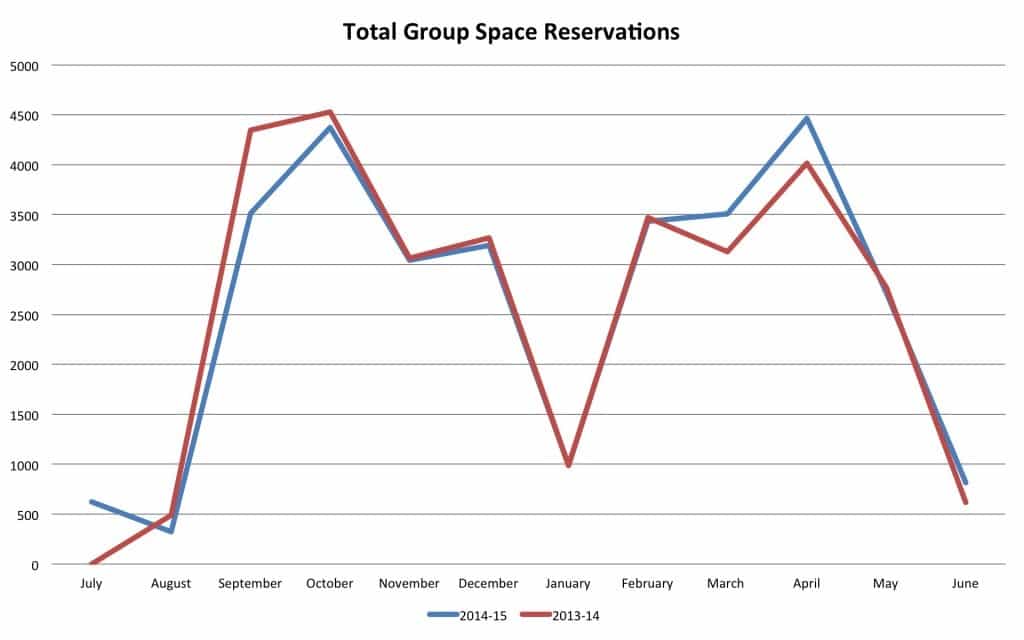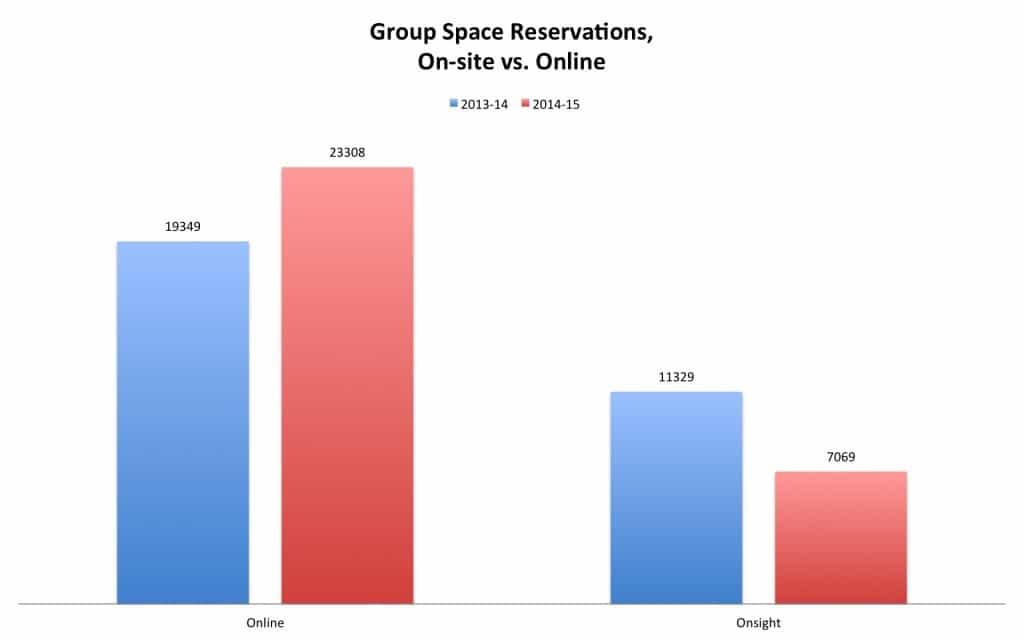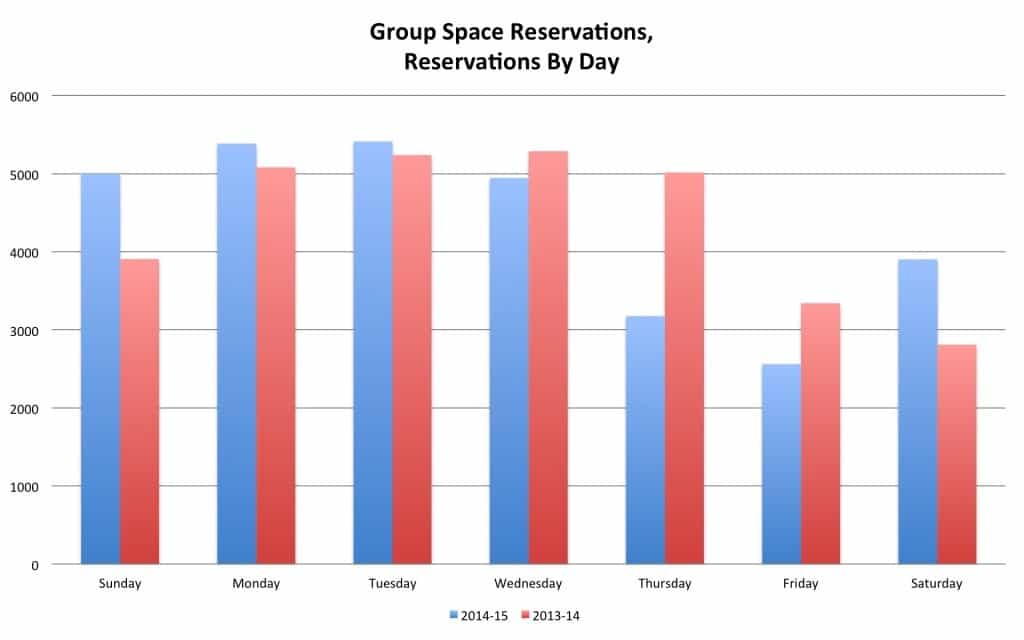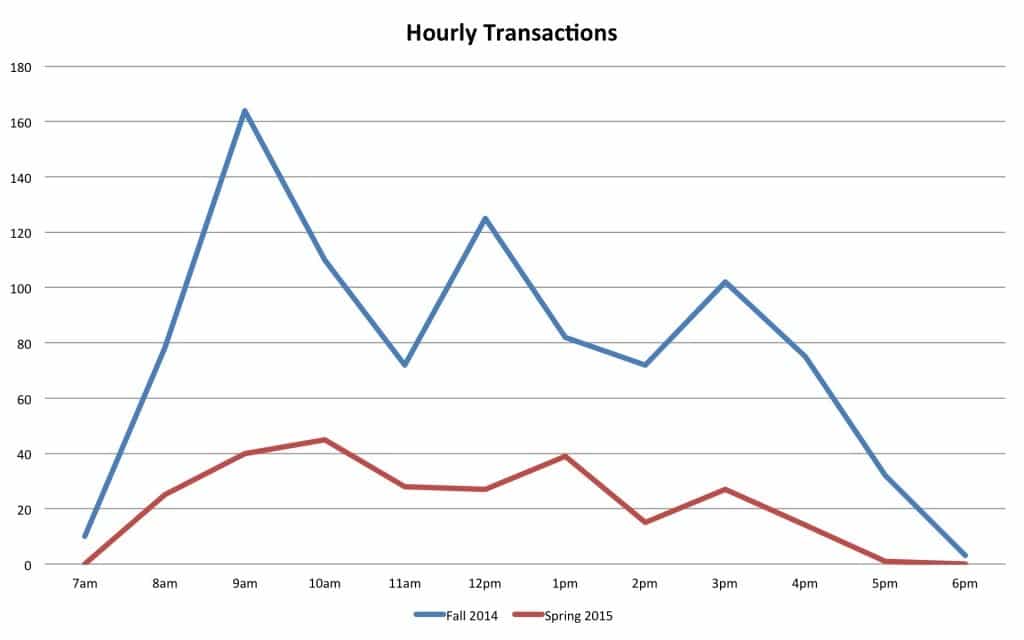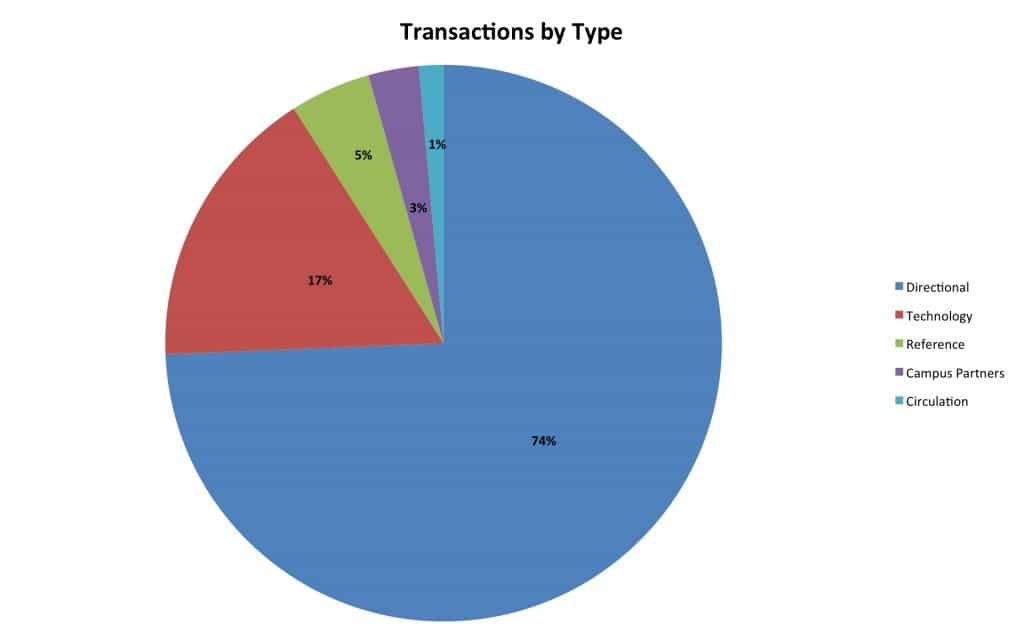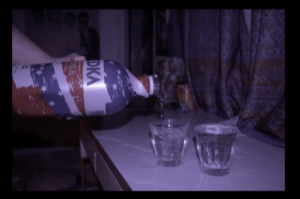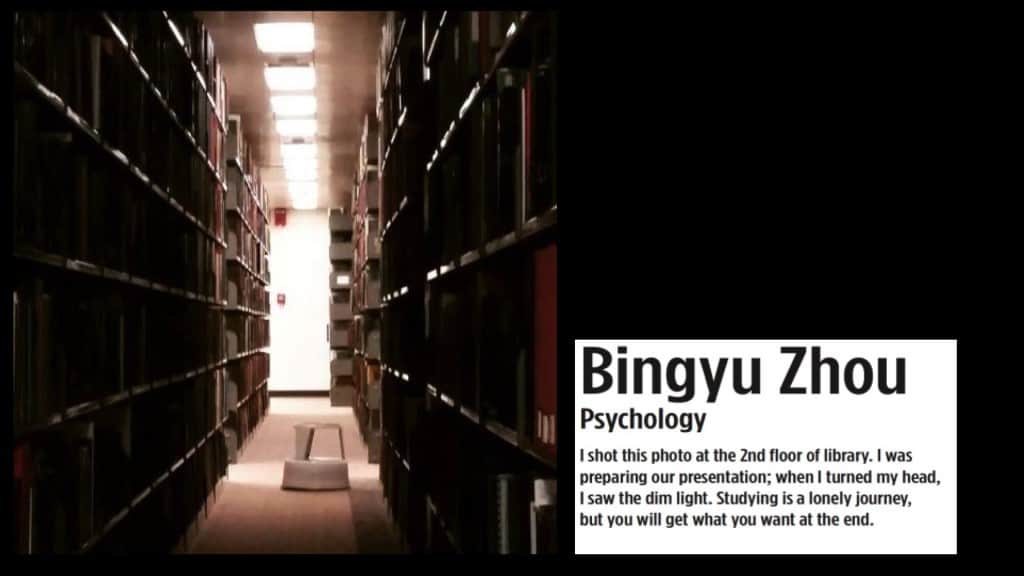Learning Commons Academic Year Review, 2014-15
Authored by the Learning Commons Operations Team
Executive Summary
Still the Place to Be
The Main Library Learning Commons continues to show strong student use.
- The Learning Commons is heavily used during the hours of 10am and 11pm and between Tuesday and Thursday with the majority of users using the facility to study quietly.
- According to the 2014 SERU survey students were, on average, satisfied with the Learning Commons and the services it provides.
- Computer use in the Learning Commons, while dropping from AY 13/14 still shows usage much greater than any other technology facility on campus.
- The Food for Thought café, despite introducing a “no cash” policy at the start of AY 14/15, showed a 20% increase in year-to-year transactions.
- Gate counts continue to remain steady from AY 13/14 to AY 14/15.
Notable Events and Activities in AY 14/15
- Academic programs and events – Finals Week Study Break, Tech Topic Workshops, Pop-Up Libraries
- Student exhibitions – Worth Fighting For pop-up museum, Food: What’s It To You poster exhibition and Small Bytes Micro-Cinema video show.
- Campus partner programming and services – SWAT Tutoring, Writing Center Satellite Tutoring, Statistics Tutoring
The Year Ahead
- A one button studio, modeled after Penn State’s successful student video recording facility, is scheduled to open in fall 2015.
- A new exhibition space is scheduled to open in the space adjacent to the Learning Commons in the fall 2015. We plan to integrate programming to celebrate this new space and tie-in to content exhibited therein.
- The Learning Commons will continue to support faculty as they experiment with innovative teaching strategies via our faculty workshop and will continue to provide opportunities for students to showcase their work and experiences.
- The Learning Commons will connect the majority of its programming and events with the Just Living theme semester to better integrate our activities with overall campus messaging around that theme.
- Furniture ongoing funds – Identify funding sources for keeping the Learning Commons fresh and updated.
- Investigate new assessment methods include mining Outlook for data on group room usage and formalizing feedback channels for students using the Learning Commons for course-related initiatives.
- Update and improve service desk expectations, training and support to provide better customer service aligning to the new vision identified for the University Libraries.
Assessment
 SERU Survey
SERU Survey
In the spring of 2014 the University of Iowa (UI) administered the Student Experience in the Research University (SERU) survey, which is administered online to all degree-seeking undergraduates. Among other things the SERU survey gathers information on academic engagement and experiences and provides additional insight into factors influencing student learning and development throughout their time at UI. In addition to modules containing a core set of questions each university is allowed to develop a wildcard module with questions that are unique that each university. For the spring 2014 survey, UI developed a set of questions on the Learning Commons to assess information about student’s usage of the Learning Commons and assess their attitudes toward the different aspects of the environment. Although 2,402 respondents were randomly assigned the module about the Learning Commons, only 2,130 of those students persisted through the SERU survey to answer those questions. Still, this set of responses is a robust set, and is reasonably representative of the UI undergraduate population.
- Students were, on average, satisfied with the Learning Commons and the services it provides.
- 2/3 of respondents reported using the Learning Commons in a typical week in the academic year. The median amount of usage was 1-5 hours a week.
- Compared with Business and Engineering students, a greater percentage of College of Liberal Arts & Sciences students indicated that they has used the Learning Commons. Students from Business and Engineering who did not report using the Learning Commons most often said it was because they preferred somewhere else to study.
- The more that students believed they could use their laptops in the Learning Commons and the more they believed they could concentrate, the more satisfied they were overall with the Learning Commons.
- Students were somewhat less likely to believe that they had access to a group study room when they wanted to use one. In addition, responses indicated that students tended to only somewhat agree that they could find an available computer to use when they wanted to.
- The Learning Commons was more often used by newer students: 74% of freshmen reported using the Learning Commons, compared with 57% of seniors.
Demographic Characteristics of Respondents to Technology Questions
| Level | Count | Percent |
| Senior | 719 | 34% |
| Junior | 551 | 26% |
| Sophomore | 521 | 24% |
| Freshman | 339 | 16% |
| Gender | ||
| Female | 1424 | 67% |
| Male | 706 | 33% |
| College | ||
| CLAS | 1547 | 73% |
| Business | 260 | 12% |
| Engineering | 224 | 11% |
| Nursing | 93 | 5% |
| Medicine | 3 | 0% |
Observed User Activity
For one week during the fall 2014 and spring 2015 semester students and staff canvassed the Learning Commons and took head counts using SUMA. The Learning Commons was divided into sections (Food for Thought Café, TILE Classroom, Desktop Computers, Other). Separate categories were developed for the group spaces. Categories and additional data can be found in Appendix A.
Learning Commons
- The majority of users in the Learning Commons use the facility to study quietly with silent study peaking in the afternoons. Collaborative use increases slightly in the late afternoon and evening but quiet study is by far the most preferred use.
- About 19% of users in the Learning Commons do not use any technology.
- The Learning Commons is heavily used during the hours of 10am and 11pm and reaches its peak usage at 4pm. The Learning Commons is busiest during the weekdays and reaches its peak on Wednesdays.
Group Spaces
- About half of groups who use the group spaces consist of 2-3 people, although roughly a quarter of the usage is by single users.
- About 1/3 of groups consisting of 2 or more people use the group spaces for quiet study.
- Groups greatly prefer using the group rooms to the group areas and are more likely to make a reservation due to high demand.
- Groups tend to use the writing surfaces more than the monitors. Monitors in the group rooms are used about 15% of the time.
- Groups are primarily using just their laptops in the group rooms however about 15% of the time students aren’t using any kind of device.
- Group spaces are heavily used during the hours of 11am and 11pm and reach its peak at 1pm. Group rooms are busiest during the weekdays and reach its peak on Tuesdays.
The Year Ahead
We hoped these observed head counts would give us an idea of what resources (furniture, desktop computers, writing surfaces, etc.) and spaces students were using and when and how they were using them. Our conclusion is that the head counts have achieved this goal but that making adjustments to the headcounts will not tell us anything new in the near term.
Given the complexity and time intensive nature of these observations, the Learning Commons Operations Team has recommended these head counts be discontinued and instead new assessment initiatives be explored including assessing data mined from the group space Outlook accounts to get a better idea of how effective policies are as well as what groups are reserving rooms, for how long, and for what activities.
Building Usage
Building Entrances
Cameras installed at each entrance and at the Service Desk count bodies entering the building and entering the Main Library collections. One camera in the vestibule of the Madison St. Entrance had been identified as inaccurate due to its placement. University Libraries Facilities worked with the vendor to physically move the camera this past June. We still however, feel the data collected by these people counters accurately represents the use trends of the Main Library facility, albeit consistently understating those numbers. Libraries Facilities will be the primary department to handle the physical cameras.
- 1,292,343 entered the Main Library Learning Commons
- 1,121,415 entered the Main Library Collections
Occupancy
Cameras installed at each entrance and at the Service Desk count bodies entering and exiting, generating a count of how many people were in the Learning Commons and the Library Collections on an hourly basis.
The Year Ahead
Library Information Technology (LIT) is working with Information Technology Services (ITS) to improve monitoring and communication about server outages. In particular, daylight savings time caused the ITS server that the camera’s data is hosted on to crash and the problem was not fixed for several days.
Service Desk
Main Library Service Desk Team
University Libraries has recently evaluated and updated its departmental committee structure introducing new cross-functional team structures and guidelines. In response to the new recommendations the Main Library Service Desk Team introduced a new team template (see Appendix B) describing the team’s mission and goals. The team will update the template at the beginning of each fiscal year.
Statistics
Library staff and student workers use SUMA software to manually count circulation, directional, technology, reference, and campus partner questions asked at the Service Desk. Separate reports that count book/media check-outs, Interlibrary Loan check-outs, and notebook check-outs are provided by Aleph, the library management system used by University Libraries.
SUMA Update
After keeping track of the type of transactions encountered at the Service Desk, a “facilities” button has been added. The Service Desk coordinates and seeks resolution for such problems as lost and found; overflowing toilets; complaints about heavy doors; trash bins overflowing and there is not an existing category that matched these transactions. In addition to “in-person” and “phone”, an option to choose “away from the desk” has also been added to the medium category. There are many times a staff member will go with a user to their computer to troubleshoot problems or other issues and we want to be able to capture this. Finally, the “referred” button was taken out of the time category and was turned into a category by itself. This category is optional and allows staff to track how long they spent helping a user as well as whether or not it ended in a referral.
Transactions
There were 82,454 total transactions at the Service Desk:
- 50,590 book/media check-outs (3% increase from last academic year) – This seems to be the trend within the Main Library. Perhaps the increased traffic has resulted in more people coming to the Main Library to check out items.
- 9,493 ILL check-outs (27% increase) – Statistics were not collected until October 14, 2013, which resulted in a deflated number. ILL Borrowing overall saw about an 8% increase, which would be reflected in the number of books to be picked up.
- 7,752 notebook check-outs (1% decrease) – We reduced the inventory from 100 notebooks to 50 notebooks, which may have led to the inability to lend a notebook during peak times.
- 4,792 directional questions (38% decrease) – Returning students familiar with the new Learning Commons is probably the most rational reason, although signage was worked on over the course of this academic year.
- 3,794 circulation questions (12% decrease) – Policy changes including reduced fines and online renewals.
- 2,919 technology questions (30% decrease) – The roll out of single queue printing helped alleviate a lot of user questions regarding where and how to print.
- 2,147 reference questions (31% decrease) – Signage directing users to approach the RLI librarians at the consultation stations may mean the Service Desk was bypassed. RLI librarians may also be getting contacted directly rather than being referred from the Service Desk.
- 967 campus partner questions (19% increase) – Increased partnerships and use of the Learning Commons space with other academic departments may have contributed to the increase in questions about non-library services.
Peripheral Checkouts
- 3,302 PC notebook chargers (both ITS and UISG provided)
- 1,487 HDMI cables
- 992 Mac notebook chargers (UISG provided)
- 518 Mini DisplayPort Mac (HDMI)
- 329 MagSafe to MagSafe 2 converters
- 146 VGA cables
- 132 Dell mice
- 72 Ethernet cables
- 47 Mini DisplayPort Mac (VGA)
- 33 Wireless Presentation Slide Advancers
- 29 Lightning Mac (HDMI)
- 8 30-pin Mac (VGA)
- 7 Lightning Mac (VGA)
Staff Training & Expectations
Training sessions for Service Desk staff are offered regularly. The following were presented:
- Learning Commons cables and adapters
- How to use group room monitors
- Group room reservations
- Learning Commons troubleshooting
- Alma introductory videos
- Basic technology
- Personal safety and self-protection
Service Changes
We strive to meet the needs of our users by expanding our core services. The following were new or expanded services offered:
- Checking out Mac adapters (for iPads and other devices) to use on large screen displays in the group spaces.
- Due to demand and high usage, 8 additional Mac notebook chargers were purchased.
- Transitioned from using ITS software to Aleph to check out the ITS notebooks and chargers. This has allowed a more efficient user interaction/check-out process as well as a single point of notifications and correspondence.
- Due to high demand and high usage, a third walk-up KIC scanner was added.
- The practice of handing out free print keys for guest users was discontinued.
The Year Ahead
The Service Desk Team will identify goals for FY2016, using the Libraries’ new strategic plan as a guide. We expect customer service to be the major area of focus. Utilizing Service Manager to better communicate and track technology issues to ITS is also being reviewed and may potentially be implemented.
This fall we will be implementing some new customer service expectations designed to provide a clearer understanding of what customer service should look like while staff are working at the Service Desk. These expectations were drafted based on directives from library administration, research on best practices for customer service, and the University Libraries’ strategic plan.
Our primary goals with these expectations are to provide a clearer understanding of what customer service should look at the service desk and to influence users’ perceptions as they approach or pass by providing them with a clear picture of the kind of welcoming service we provide. By implementing these expectations we are helping our student workers gain essential customer service skills that will become very valuable as they enter into their chosen professions after graduation.
These competencies are only a piece of the puzzle and a fresh look at our staffing levels, expectations, and job descriptions is also in order.
In the next academic year staff training will take up a higher priority as we reevaluate our training model and implement new team-based training for both full time staff and student workers. We have updated the Service Desk competencies and will be piloting a new training model using the Learning Commons and customer service competencies as a pilot.
Due to low usage we plan to discontinue the check-out of 30-pin MAC (VGA), Lightning Mac (HDMI), and Lightning Mac (VGA) adapters at the Service Desk. We recommend that the Service Desk investigate the idea of providing presentation kits for faculty and staff to check-out for classes and workshops. The kits would include an Ethernet cable, Lightning Mac (HDMI) adapter, Mini DisplayPort Mac (HDMI) adapter, HDMI cord, Dell mouse, and wireless presentation slide advancer.
“Ask Me” Booths
University Libraries staff volunteered to greet users as they entered the building during the first two days of class for both the fall 2014 and spring 2015 semesters. Additional Data can be found in Appendix C.
- Staff answered a total of 925 questions during the fall semester and 261 questions during the spring semester.
- On average half of the questions were asked at the “Ask Me” booth located at the Madison St. Entrance.
- 72% of the questions answered in the fall semester were directional and 19% were technology related. The number of technology questions fell to 10% of the total number for the spring semester (directional questions rose to 82%).
| Fall 2014 Semester: 932 | Spring 2015 Semester: 262 |
|
|
The Year Ahead
We plan to work with University Libraries to design and purchase a set of “Ask Me” booths that can be used for a variety of services and outreach activities.
Research Consultations
The Research and Library Instruction (RLI) staff use the two research consultation stations located in the Learning Commons Monday through Friday from 9am-5pm to monitor the instant messaging reference service, to provide backup to the Service Desk staff when busy and to be available for instant referrals from the Service Desk.
- RLI librarians held a total of 1,842 research consultations.
- The majority of research consultations were conducted by email and were answered in staff offices.
- There were 800 in-person consultations (a combination of walk-up and appointment-based) and 65% of those consultations took place at the research consultation stations.
- 29% of all consultations occurred at the research consultation stations. Only a handful of online consultations occurred at the research consultation stations.
The Year Ahead
The proximity of the consultation stations is useful when backup at the Service Desk is needed, although librarians are often working on other projects when it is slow and sometimes don’t notice when the Service Desk needs help and when students are approaching them. We recommend that the privacy screens be removed and the computers be rearranged to give the librarians a better view of the service desk and of users approaching them. We suspect that some referrals from the Service Desk are not making it to a research librarian and will be working with the RLI and Access Services staff to clarify the current referral process. This will include ensuring that librarians monitoring the instant messaging services are doing so at the research consultation stations and that they check in with staff at the Service Desk at the beginning of their shift.
The signage above the research consultation stations is not noticeable and during the spring semester additional temporary signage was added. Library staff working at the stations observed that they received slightly more drop in consultations due to the added signage. We recommend that additional signage similar to the signage at the Service Desk be added to make the stations more prominent. We recommend that some small displays for handouts be added to the stations so librarians can easily provide users with additional information during their consultations.
Programming & Outreach
Due to low student usage we began to use the group areas quite heavily to bring in innovative and unique curricular activities, programming and services. The bulk of our programming is still held in Group Area D, as it is one of the few group areas that are easy to find and has enough features to help make it a definable space. Other group areas that aren’t easily discernable from the spaces around them don’t work well for programming because program presenters often feel uncomfortable about disturbing students who are close by. However they are extremely popular with instructors holding class presentations in the Learning Commons or who just need a quick informal space to work with their students. Instructors like these spaces because it forces their students to deal with issues that would come up in real life such as distractions, ambient noise, disturbing others, and unanticipated audience me mbers.
mbers.
Tours
Learning Commons staff offered a total of 18 tours to campus and visiting groups throughout the 2014-15 academic year. Additionally campus admissions and orientation staff bring all associated campus tours through the Learning Commons.
Tutoring
The Learning Commons renewed their partnership with SWAT Tutoring, the Statistics Tutoring Lab and the Writing Center for the 2014-15 academic year.
SWAT Tutoring
Academic Support & Retention reserved group rooms 1103 & 1105, Group Area A, and the booths and alcoves in the west corner of the south lobby for SWAT tutoring during the fall 2014 semester. During that semester SWAT tutors helped a total of 944 students.
Unfortunately SWAT tutoring outgrew the space provided in the Learning Commons and we did not have additional space that suited their needs. At the end of the fall semester Academic Support and Retention moved SWAT Tutoring to another building that provided a larger space. One of the reasons SWAT Tutoring was so successful in the Learning Commons was the convenience factor for students who are already in the library to study. In addition to outgrowing their space, the tutors often had difficulty claiming the space reserved for them. They often had to ask other students to leave and put up signs on tables to signify that they were reserved which were often ignored. The tutors and staff felt uncomfortable making students leave, especially when there were very little additional places for those students to go.
Academic Support and Retention did however reserve two group rooms for the summer months of June-August for small group Supplemental Instruction (SI) sessions. During the month of June SI tutors helped a total of 1 student.
Statistics Tutoring Lab
The statistics Tutoring Lab reserved Group Room 1113 Red for the fall and spring semesters. During the academic year Statistics Tutoring Lab held 413 sessions (239 sessions in the fall semester and 174 sessions in the spring semester). The Statistics Tutoring Lab has agreed to renew the partnership for the 2015-16 academic year. They will keep the same group room.
Writing Center Satellite Station
The Writing Center reserved Group Area D every Wednesday from 3:30-5:30pm for tutoring sessions. For the academic year the Writing Center held 182 sessions and 171 students attended. The Writing Center has agreed to renew the partnership for the 2015-16 academic year. They will keep the same area, day and time.
Course-Related Efforts
The Learning Commons has found much success in collaborating with faculty and staff on course-related initiatives. These projects have helped transform the Learning Commons into a space that hums with collaboration and activity. In particular class presentations in the Learning Commons have been very successful and we have continued to expand upon that success by encouraging faculty to schedule one-shot classes in the group areas and to design assignments around the Learning Commons. The variety of spaces available in the Learning Commons allows us to tailor the spaces to the unique needs of a group. Instructor & student feedback is extremely positive and all instructors plan to continue the practice. See Appendix D for examples of student feedback.
Course-Related Activities
- 1 poster exhibition
- 33 write-in sessions
- 73 class presentations
- 2 public readings
- 1 author video chat
- 2 study group sessions
- 2 library instruction courses
- 2 one-shot classes
- 1 pop-up museum
Faculty Outreach
The Main Library partnered with colleagues from RLI and the Center for Teaching to host a faculty workshop, Student Work in the Public Sphere, geared towards helping faculty examine ways to showcase student work in the Learning Commons. A total of 7 instructors attended. Feedback from the workshop indicated that faculty were more interested in finding ways to showcase student work in a more general way than thinking specifically about a single space.
Programming
The Learning Commons continued collaborating with University Libraries to offer a series of Express Workshops during the fall semester. Due to low attendance the workshop series was not continued during the spring semester.
Sample List of Events
Fall 2014
- On Iowa! Open House
- Express Workshops
- Worth Fighting For Pop Up Museum
- Finals Week Activities
- Tech Topic Workshops
Spring 2015
- Valentine’s Day Activities
- Student Work in the Public Sphere Workshop
- Small Bytes Micro Cinema Video Show
- Capture Iowa Exhibition
- Iowa Women’s Archives Pop Up Museum
Finals Week Activities
Our most successful programming initiative by far was the Break from Busyness challenge the Libraries and Learning Commons hosted during spring 2015 finals that challenged students to take short study breaks. The event was inspired by WNYC’s Bored and Brilliant Challenge and research indicating that we can solve problems, retain more of what we study, and increase our creativity if we take regular breaks, especially from our technologies. Throughout the week we hosted nine short (5-15 minute) activities that prompted students to interact with library resources. Five of the nine activities repeated daily with one featured activity scheduled each day the week of the event. Each of the nine activities was designed with broad learning outcomes in mind.
All activities were set up as stations and students could move from station to station as desired. Students completing at least three activities had their names entered into a drawing for prizes. Students completing more than three activities had their names entered into the drawing multiple times, accordingly. In total, 68 students completed at least three activities and submitted their name into the drawing for a prize.
Through two years of trial and error we’ve learned that the best format for Main Library & Learning Commons activities are short sessions with minimal student time investment. Thus, we marketed activities as study breaks and designed a variety of short activities where students could interact with a volunteer as much or as little as they desired. The activities were spread out across multiple days, held at consistent times, and prizes were offered. While we felt that the consistency worked well, it’s unclear if students saw a clear value to completing as many activities as possible to win a prize. This might be something worth figuring out as the time spent in prepping and staffing the activities was quite large on the part of the planners and volunteers. We also felt that some of the activities helped students see what was going on, and many of them returned the next day to complete activities. This helped students plan us into their daily schedules. The drop in crowd is extremely hard to get as students come to the library for very specific purposes – study, get research help, attend a class, etc. and they very rarely deviate from their plans unless the incentive is clear and is equal to the time investment. If the investment is more than they can handle providing consistent times when they can come back was helpful. We also designed multiple activities that allowed students to interact with activities of interest, allowing them to engage on their own, avoiding, if they wished, perceivably awkward interactions with libraries staff. For additional information about the “Break from Busyness” Study Break Challenge see Appendix D.
Statistics
- Around 25 visits each day with Thursday being the busiest day with over 30 visits.
- 68 students completed at least 3 activities.
- 3 faculty and 5 parents stopped by, providing an unexpected opportunity to chat about the Libraries’ mission
- Partners included Campus Leaders Today, Career Leaders Tomorrow, Preservation & Conservation, Digital Research & Publishing, The Digital Studio for Public Humanities, Iowa Women’s Archive, Special Collections, English department faculty
Exhibition Space
 The Learning Commons has become a tool that faculty can use to connect the classroom experience to the real world. It is a space where students can get a feel for what it is like to speak in public before they speak at a conference or to exhibit their work before they exhibit in a gallery. The Learning Commons is an especially unique location for exhibitions because it allows students to play with the concept of performance and display and what it can look like outside of formal spaces like Hancher Auditorium. We see the future of the Learning Commons as a place for students to practice exhibiting their work. We also see the Learning Commons as a low stakes environment where students can engage in issues they find important and can practice giving and receiving feedback and to reflect on the process.
The Learning Commons has become a tool that faculty can use to connect the classroom experience to the real world. It is a space where students can get a feel for what it is like to speak in public before they speak at a conference or to exhibit their work before they exhibit in a gallery. The Learning Commons is an especially unique location for exhibitions because it allows students to play with the concept of performance and display and what it can look like outside of formal spaces like Hancher Auditorium. We see the future of the Learning Commons as a place for students to practice exhibiting their work. We also see the Learning Commons as a low stakes environment where students can engage in issues they find important and can practice giving and receiving feedback and to reflect on the process.
However, we often walk a tricky line when blurring these course-based collaborative experiences with students study space. Our initiatives have a mixed reception from students who are there to study. This provides another opportunity for students to experience giving and receiving feedback. But we also feel that more visual cues would be helpful to indicate to our users what the space is for. This past spring we experimented with turning Group Area B into an exhibition space by removing the green fabric chairs and moving a bench in to give the space a gallery feel. The transition worked very well and we hope to transform Group Area F in a similar way. This is a space where we can exhibit course-work, especially work created using the One Button Studio, life experiences like the annual Capture Iowa exhibition, and resources and services offered by ITS, University Libraries, and other campus partners.
Pop Up Museum
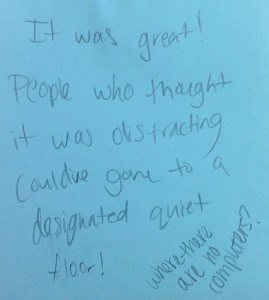 In November, the Learning Commons partnered with Hancher Auditorium to host a pop up museum titled Worth Fighting For. The pop up museum was a product of a semester long and campus wide partnership with artist-in-residence Liz Lerman, a highly regarded choreographer, writer, and thinker. Lerman is well known for a creative process that focuses on research, intensive collaboration, and utilizing ideas from a variety of disciplines. Throughout the fall semester Lerman visited a variety of classes guiding them as they created interdisciplinary works informed by Lerman’s methods and by the subject matter of her most recent work, Healing Wars, a dance theatre piece that explores the American Civil War with characters who migrate through history to contemporary wars.
In November, the Learning Commons partnered with Hancher Auditorium to host a pop up museum titled Worth Fighting For. The pop up museum was a product of a semester long and campus wide partnership with artist-in-residence Liz Lerman, a highly regarded choreographer, writer, and thinker. Lerman is well known for a creative process that focuses on research, intensive collaboration, and utilizing ideas from a variety of disciplines. Throughout the fall semester Lerman visited a variety of classes guiding them as they created interdisciplinary works informed by Lerman’s methods and by the subject matter of her most recent work, Healing Wars, a dance theatre piece that explores the American Civil War with characters who migrate through history to contemporary wars.
In the context of class assignments participating students created artifacts on the topic of war and its effect on society using unique research materials from the University Libraries collections. The finished products varied widely in content and form including performance pieces, presentations, video installations, and fine art and were shared with the public in a pop up museum hosted by the Learning Commons. The project also included an Arts Management course who gained valuable experience planning every aspect of the museum including exhibit locations, scheduling, marketing, volunteer management, and assessment. The multifaceted project supported the UI Strategic Plan to reimagine arts education, presentation, and performance for the 21st century and connected students, faculty, staff, and visiting artists and scholars across campus.
The pop up museum was a fantastic experience for the Learning Commons and pushed the envelope of what is normally considered acceptable in a library. The classes were extremely creative in how they chose to use the spaces in the Learning Commons. Collaborations between classes occurred quite spontaneously with many students incorporating each other’s work into their own. The Learning Commons encountered a few exhibits that did not work as well as planned including an exhibit by the UI Veterans Association (UIVA) designed to help students get to know more about the UIVA and veterans on campus and to help students participate in a larger discussion about the effects of war and violence in popular media. To do this the UIVA challenged audience members to a video game tournament using Call of Duty, a widely popular video games series in the United States. Due to many complaints it was decided that the UIVA would take the installation down early. Although this particular activity was not successful there is much potential in the idea of facilitating conversations around controversial issues in the Learning Commons especially if we can connect them to course initiatives. The Learning Commons hopes to work with UIVA in the future to bring the game back into the library with a more formal and visible plan to facilitate such a conversation. In addition, the performances were intentionally quite disruptive to other students and the Learning Commons must always consider student needs including those who come to the Learning Commons to work quietly. For more information on the Pop up museum see Appendix D.
Video Art Show
 In the spring 2015 semester the Learning Commons hosted two, juried video art shows. The first, Small Bytes Micro Cinema, was an event connected to the Food for Thought theme semester and a partnership with the Digital Studio for Public Arts & Humanities. The second show, the Undergraduate Video Show, was a partnership with the Intermedia Arts Department and focused primarily on undergraduate work. Both shows were scheduled in Group Area C and included a closing reception where the artists were honored for their work. Much of the subject matter for both shows expanded on themes that were very relevant to students’ lives, such as the body, sexuality, violence, and mental health. In response to the content of the videos we put up a white board for audience members to provide feedback. The audience responded to the feedback board resulting in spontaneous dialogue. For more information on the Video Art Shows please see Appendix D.
In the spring 2015 semester the Learning Commons hosted two, juried video art shows. The first, Small Bytes Micro Cinema, was an event connected to the Food for Thought theme semester and a partnership with the Digital Studio for Public Arts & Humanities. The second show, the Undergraduate Video Show, was a partnership with the Intermedia Arts Department and focused primarily on undergraduate work. Both shows were scheduled in Group Area C and included a closing reception where the artists were honored for their work. Much of the subject matter for both shows expanded on themes that were very relevant to students’ lives, such as the body, sexuality, violence, and mental health. In response to the content of the videos we put up a white board for audience members to provide feedback. The audience responded to the feedback board resulting in spontaneous dialogue. For more information on the Video Art Shows please see Appendix D.
Capture Iowa
Capture Iowa is a campus photo project that showcases student life at UI and is hosted by the office of the Vice President of Student Life. At the end of the year, photos are selected in a photo gallery in Calvin Hall. The Learning Commons hosted an additional exhibition of Capture Iowa photos in Group Area B during spring 2015 finals week. We plan to show the photos again in Group Area B during the fall 2015 On Iowa! Week.
 Food: What’s it to you?
Food: What’s it to you?
The Learning Commons collaborated with faculty and campus partners on events related to the spring 2015 theme semester, Food for Thought. Following a class discussion about issues related to food, students in a Graphic Design course for the School of Journalism and Mass Communication found one idea that struck a personal chord and designed a poster based on thought, research, and creativity. The final posters embraced a wide range of ideas about food – political issues, personal loves, cultural importance, health and nutrition. A few of the posters were selected for an exhibition in the Learning Commons. To see more information about the Food theme poster exhibition see Appendix D.
The Year Ahead
We will offer another faculty workshop in the fall semester and will connect it with the Just Living spring 2016 theme semester on social justice. We will also expand the workshop to highlight a variety of on campus opportunities for faculty to showcase student work in connection with the theme semester, with the Learning Commons as one of those opportunities.
We plan on expanding the exhibition model into Group Area F and recommend taking additional steps to make the “exhibition space” more permanent. This would include removing the Crestron panel from the walls in both group areas and replacing that section with a new panel. We also recommend adding functionality that would allow Learning Commons staff to schedule content similar to the digital signs.
In the future it would be beneficial to standardize and market activities to undergraduate students (including activities in the Learning Commons) with a clear brand and message. Study breaks is a message that resonates with students and we hope to work with the University Libraries Strategic Communications Coordinator to expand upon that brand. By standardizing the branding and marketing to undergraduates we can provide easy to use tools to colleagues within the Libraries and across campus to participate in creating a sustainable programming series that doesn’t require much work on the part of the Undergraduate Engagement Librarians or Learning Commons Coordinator
We would like to work with instructors to formalize a process for gathering student feedback as they experience engaging in course-related activities in the Learning Commons. We also hope to continue to work on promoting student experiences outside of the classroom and to provide additional opportunities to engage with students on topics relevant to their experiences at UI. This will include adding additional programming to the Video Art Show that engages the jurors and artists in a conversation on the selection process as well as the artists’ experience with participating in a public discussion on relevant issues through their work.
 Food for Thought Cafe
Food for Thought Cafe
The Food for Thought Café had 291,447 transactions for the months August 2014-May 2015. This represents a 20% increase from last year (237,628 transactions for the months August 2013 through June 2014). As a result Food for Thought has increased their hours, particularly during breaks and interims. Food for Thought went cashless this past August.
The Year Ahead
Food for Thought has requested data on Saturday occupancy and entrance counts and is evaluating the feasibility of being open on Saturdays.
Technology
Apple TV
The Learning Spaces Team in the Office of Teaching, Learning and Technology installed three Apple TVs in the Learning Commons at the beginning of the fall 2013 semester (Group Rooms 1103, 1105, Group Area D). In general the Apple TVs work very well and are easy to use. Apple pushes out updates on a regular basis, which prevents anyone from using the Apple TV until the update notification is dealt with. Due to licensing restrictions we are unable to accept any updates to the Apple TVs. We have also noticed that the Apple TVs tend to default to their menu screen if the device is left unattended for a short period of time. This tends to be an issue if someone is giving a presentation using the Apple TV.
 Computer & Printing Usage
Computer & Printing Usage
The Learning Commons has one of the few Information Technology Centers (ITCs) on campus that have dual-monitor workstations. It is often difficult to find an open workshop in the Learning Commons during peak hours.
Usage by Platform
- 164,330 total PC hours (down 7% from AY 13/14)
- 11,416 total Mac hours (down 12% from AY 13/14)
- 175,746 total computer hours (down 8% from AY 13/14)
Usage by Location
- 1,953 hours per computer (90 computers total) – Learning Commons (down 8% from AY 13/14)
- 2,078 hours per computer (13 computers total) – first floor service commons (up 23% from AY 13/14)
- 1,055 hours per computer (149 computers total) – second floor ITC (down 7% from AY 13/14)
Printing Usage
- 1,762,706 total pages printed in the Learning Commons (up 3% from AY 13/14)
Locations
- 524,886 east Learning Commons (up 1% from AY 13/14)
- 595,677 north Learning Commons (up 15% from AY 13/14)
- 642,143 south Learning Commons (down 4% from AY 13/14)
- 362,439 service commons (first floor) (up 110% from AY 13/14)
- 666,351 second floor ITC (down 16% from AY 13/14)
Software
Top Software Used
- Google Chrome
- Microsoft Word
- Internet Explorer
- Firefox
Digital Signage
We are currently using AxisTV to display digital signage at the north, east and south entrances to the building and in the Food for Thought Café. The digital kiosk on the north entrance will be removed to provide a clearer view of the newly renovated exhibition hall. The vertical TV will be attached to the north brick wall in the North Lobby and the horizontal sign will be taken down. During the academic year we posted a total of 258 signs on the digital kiosks.
The Year Ahead
LIT is planning to move their digital signage to a Drupal based system. The Learning Commons recommends making the move with the Libraries to better coordinate content.
Facility
One Button Studio
This fall a One Button Studio will be opened on the first floor of the Main Library as well as in the Hardin Library for the Health Sciences. We plan to use the studio to engage with students, faculty and staff around research, collections, digital literacy, and pedagogy. The Learning Commons Operations Team is working with libraries and ITS staff to work out policies and procedures as well as promotional and instructional materials for students, faculty and staff. The One Button Studio is a simplified video recording setup that can be used without any previous video production experience.
In the Main Library the Service Desk will provide first tier support for the One Button Studio. Faculty with post-production questions and issues will be directed to the Student Instructional Technology Associates in the Office of Teaching, Learning, and Technology. Our biggest concern is figuring out who will field the majority of post-production needs for students and staff and what that referral process should look like. One resource we plan on marketing along with the One Button Studio is Lynda.com. We also hope to collaborate with various departments and groups on campus to develop a series of workshops and satellite tutoring sessions where users can get additional help with post-production.
Madison St. Entrance
Since the opening of the Learning Commons the interior doors at the Madison St. Entrance have been extremely heavy and difficult to open. The original solution, switching the doors from manual entry to automatic only made the problem worse. The project manager and architect are in the process of finalizing a design to convert the existing operators to faster operation. This will include adding handrails and sensors at the doors to meet code. We hope to have this new solution in place before the start of fall 2015 classes.
TILE Sliding Doors
The TILE classroom (1140 LIB) contains two large barn-style sliding doors that allow the classroom to be converted into additional study space overnight. Since the opening of the Learning Commons the sliding doors have been stalling making the transition from study space back to classroom in the mornings difficult and sometimes impossible. After several consultations with the company who designed and installed the doors they are now fully functional.
 Art in Public Places
Art in Public Places
During the past year two works of art were installed in the Learning Commons as part of the Art in State Buildings program.
- 01_D_cataloged and 02_D_cataloged by Isabel Barbuzza was added to the atrium in the Madison St. Entrance.
- CHROMO (magia) redux by Jim Shrosbree was added to the south lobby.
Group Spaces
The group spaces in the Learning Commons were reserved a total of 30,176 times during the 2014-15 academic year (30,678 for 2013-14 academic year). 77% of the reservations were made online. During break and interim periods students generally don’t make a reservation before they use a group room although more rooms are reserved on-sight than online during those periods.
Furniture
Due to heavy usage much of the furniture is stained and experiencing wear and tear. We recommend that UI identify and set aside funds for annual replacement of furniture that is beyond repair or has become too stained or worn. Total furniture replacement cost is approximately $725,000, and a portion of that amount ideally would be set aside annually to ensure the Learning Commons stays responsive to student needs and usage and maintains its fresh appearance. Currently the Learning Commons is highlighted on all campus tours for prospective students and we want to ensure that the Main Library continues to be an important and jaw dropping stop on the tour. A complete furniture and facilities audit is listed in Appendix E.
Maintenance
The Learning Commons Coordinator, Facilities Coordinator for the Main Library and Custodial Services Supervisor for the Main Library meet ahead of every break and interim to coordinate cleaning schedule and repair. The Learning Commons is heavily used during the academic year and as a result will experience significant wear throughout the next few years. The current cleaning schedule kept by custodial staff does not adequately meet the usage of the facility. Additionally any extra attention paid on the Learning Commons happens at the expense of the rest of the building including staff work areas, graduate and faculty work areas, and quiet study areas. Many of the changes recommended in the audit on Appendix E will help keep the Learning Commons looking cleaner and will allow custodial staff to dedicate additional time to other priority spaces in the Main Library.
Appendix A
User Activity
Learning Commons (excluding Group Spaces)
- A total of 13,061 users were counted for the fall 2014 head counts (October 26-November 1)
- A total of 13,058 users were counted for the spring 2015 head counts (February 16-22)
Group Spaces
| October 26-November 1, 2014 | February 16-22, 2015 |
| Group Rooms & Areas: 1,613 total counted | Group Rooms & Areas: 1,437 total counted |
Location
Number of People
Reservation
Writing Surface
Monitor:
Device
|
Location
Number of People
Reservation
Writing Surface
Monitor:
Device:
|
Appendix B
Main Library Service Desk Team
The Service Desk Team’s members include representatives of all staff who work at the Service Desk: Pat Baird (Supervisor, ILL), Kathy Magarrell (Head, Research & Library Instruction), Amy Paulus (Head, Access Services), H Pedelty (Access Services Library Assistant), Kathy Penick (Supervisor, Circulation Services), Brittney Thomas (Learning Commons Coordinator), and Chris Walters (RLI Library Assistant). We were recognized as an official team by the Libraries Administration this past year.
The Service Desk Team developed and worked towards the following mission and goals this fiscal year:
Service Desk Mission
Provide a consolidated library service point for assistance with academic/scholarly issues.
Services
- Justify the need and present proposal for an additional KIC scanner.
- Completed goal with the installation of a 3rd scanner in March 2015.
- Justify and present proposal for additional Service Desk positions for the evening.
- Currently on hold as we explore other ways to address staffing.
Training
- Create a single checklist that details out the minimum expectations of RLI and Circulation student workers and who is providing the training for these duties, noting any differences.
- In progress and we have several checklists created for each department.
- Identify specific training needs for individual Service Desk staff and offer targeted or individual training, for example how to open and close the room divider in rooms 1103/1105.
- Working towards this goal by using the Learning Commons checklist as the beginning.
Customer service
- Investigate getting smaller monitors for stations 2-4 in the hopes eye sight would be improved between user and Service Desk staff.
- All-in-one computers are not available in a smaller size. Investigation completed.
- Designate a lead staff member (rotating) for responsibility of services during each shift.
- Document created and shared with staff.
- Investigate ways to motivate Service Desk staff to engage in excellent customer service (i.e. games).
- All reviewed importance of eye contact with their staff, as evidenced through student survey, strategic planning, faculty meeting, University Libraries Committee meeting, and other venues.
- Document on expectations in progress.
The Service Desk Team also reviewed staffing levels, reducing summer staffing by one staff member between 9am and 5pm; oversaw the transition from ITS software to Aleph software for notebook check-out; discussed and recommended discontinuing the practice of handing out free print keys to guest users; coordinated supplies for the Service Desk; identified training needs and scheduled sessions; recommended signage for unattended items; and reviewed service commons space.
Appendix C
“Ask Me” Booth Data
Appendix D
Class Presentations
Feedback from students
“Presenting in general scares me, but presenting in the library terrified me. I do not enjoy getting up in front of people and it seemed like things could only get worse when it was announced that we were presenting in the Learning Commons. I was pleasantly surprised that my fears were wrong. The Learning Commons is a great space to give presentations. It provides a cozy atmosphere with your audience all in one place. I felt like we were in our own little bubble. When I got up to present it was like the background noise disappeared and I was just talking to my classmates about a topic that interested me. It felt like more of a conversation than a presentation.”
“Speeches in general make me nervous. It was the first big presentation I have given in a college course and I was pretty nervous that a forgotten point or running over time would cause my grade to suffer. Admittedly, presenting in the open space of the library was not as terrible as I originally anticipated- I think the cozy group area was perfect and a fairly comfortable environment.”
“Even though I feel like I still did talk very fast during my presentation, there were other things that I think I did better at than I usually do in a classroom. I enjoyed presenting in the Learning Commons because it doesn’t feel like a classroom at all. Whenever I give a speech or a presentation in a classroom I feel like I am constantly being judged, but it felt much more like a discussion in the Learning Commons and therefore it didn’t feel as much like I was being judged.”
Student Work in the Public Sphere
Areas of interest from workshop participants
- Promote class presentations happening in the Learning Commons to the public. Provide ways for instructors to promote their own class’s activities to the public.
- Showcase class portfolios at the end of the semester.
- Exhibit class work as posters. Investigate new ways to exhibit projects.
- Learn how to run a project or class open to the public effectively.
- Create authentic presentation experiences. Figure out ways to prep students to speak effectively in public and to get students to “buy-in” to the experience.
- Move students’ work even further outside the Learning Commons to the public.
- Create on the fly assignments requiring students to use different library resources and present on them. Use micro-programming activities do integrate library collections and resources into course-based assignments.
- Make more noise!
Pop Up Museum
Worth Fighting For Exhibits
 80 Puppets
80 Puppets
Created by students in the College of Education’s elementary art methods course, Creativity, Imagination, and Play: Human Development through Art
The 80 students in this class created puppets and scripts as part of the Worth Fighting For project. To prepare for this puppet project involving social issues, students considered the concepts of Liz Lerman’s dance theater performance. The adult-level essential questions of Lerman’s work are: what causes and principles demand the taking up of arms, and how do we come to terms with the toll of war on countries, peoples, and individuals? Creativity,  Imagination, and Play is focused on the needs of elementary students, students reframed these concepts on a child-level. What does conflict and conflict resolution look like for children in their daily lives? What are the issues that bring about disagreements, challenges, and struggles for them? Students then created characters and scripts to bring their ideas to life.
Imagination, and Play is focused on the needs of elementary students, students reframed these concepts on a child-level. What does conflict and conflict resolution look like for children in their daily lives? What are the issues that bring about disagreements, challenges, and struggles for them? Students then created characters and scripts to bring their ideas to life.
Created by Rhetoric Students.
Students created video presentations by working with primary source material through the Iowa Digital Engagement and Learning Initiative (IDEAL) and the University Libraries’ DIY History Project. They explored the WWI and WWII digital archives, conducted research to understand historical context, and created rhetorical analyses using historical handwritten correspondence. It’s interdisciplinary research in action.
Created by Ariel Francoeur, Jacob Hicks, Caitlin Rose Edwards
Performers: Jacob Hicks, Caitlin Rose Edwards
Costume Design: Hiram Orozco
A Civil War soldier and a modern-day female member of the National Guard connect with their spouses from afar. Has technology created a stronger bridge across the difference? Or does it pose other challenges?
Created by Nina Morrison in collaboration with performers Jaelynn Burkamper, Jacoby Clingman, Kylie Jansen, Skyler Mathias, and Timothy Mizones
A site-specific performance piece written with collaged text from Civil War letters written by Iowans and performer improvisation. Performers used the 9 Cloth Printed Banners Banners installation created by Anita Jung’s printmaking class.
Created by the 2014 Collaborative Performance Class
Excerpt from a performance titled Collaborative Performance: No Armistice. The Collaborative Performance class draws on a cast of twelve talented dancers to augment seven distinct but related segments of music, poetry, soundscape, light and video that explores the human condition in response to fear, propaganda, and the multiple faces of war.
UI Veterans
Audience members who were veterans were able to put a pin in a world map representing all of the places around the world that UI veterans and family members have served.
Created by Miriam Alarcón Avila
This is a short video portrait of veterans at the UI. After documenting the Liz Lerman residency as Hancher’s photographer, the artist found out that there are more than 500 student veterans at the UI. Their stories inspired Avila to create a space for them at the Pop up museum to give them voice and share their histories.
Break from Busyness Study Break Challenge
Picture of success: Redacted poetry & student engagement
Written by Katie Hassman, University Libraries Undergraduate Engagement Librarian.
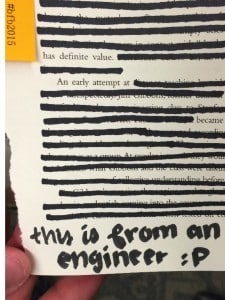 The redacted poetry/messages activity was a huge success! Over 50 redacted messages were completed and will be distributed across campus at the beginning of the fall 2015 semester. On average, students spent somewhere between 10-15 minutes on the activity, many spending more than 20 minutes crafting their message. I was blown away by the critical analysis this activity seemed to prompt and was delighted by the ownership and pride students felt about their messages. Many students wanted to share their final products and sought feedback about how to carefully craft and clarify their message from staff hosting the event. Asking students to tear a page from The Social Life of Information (a personal copy) was in itself a meaningful activity as it gave many students pause and prompted them to reflect on the meaning of books (and property) as they stood in the Main Library.
The redacted poetry/messages activity was a huge success! Over 50 redacted messages were completed and will be distributed across campus at the beginning of the fall 2015 semester. On average, students spent somewhere between 10-15 minutes on the activity, many spending more than 20 minutes crafting their message. I was blown away by the critical analysis this activity seemed to prompt and was delighted by the ownership and pride students felt about their messages. Many students wanted to share their final products and sought feedback about how to carefully craft and clarify their message from staff hosting the event. Asking students to tear a page from The Social Life of Information (a personal copy) was in itself a meaningful activity as it gave many students pause and prompted them to reflect on the meaning of books (and property) as they stood in the Main Library.
On Thursday (5/7) an Engineering student stopped by and began work on a redacted message. Like most, the Engineering student grabbed a marker and took to quietly scanning the page she had just torn. She read the first two paragraphs slowly, seeming cautious as she crossed off text around her message. I watched a smile grow as she worked on the last paragraph. When done, she looked 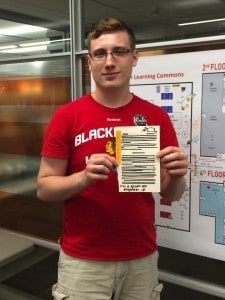 up and exclaimed, “So, I’m an Engineering student and look at this message that I just found!” (Note, her entire message reads: Re-education – education completes this process – from extensive to intensive – relationship has definite value – an early attempt at Engineering became impractical)
up and exclaimed, “So, I’m an Engineering student and look at this message that I just found!” (Note, her entire message reads: Re-education – education completes this process – from extensive to intensive – relationship has definite value – an early attempt at Engineering became impractical)
Excited about her serendipitous discovery, the student told me she hoped another Engineering student might find her message so they would know there were other students out there thinking similar thoughts about their major. I felt obliged to help fulfill this request and promised to distribute her message at the Engineering Library. However, the next day another Engineering student dropped by, and reading through the messages from previous days, came across her message. I told him of my plan to distribute the message in the Engineering Library and he asked if he could instead take the message with him. He was excited to show his friends who he knew were stressing out about their upcoming Engineering exams. I snapped a picture of the Engineering student with his found message. Next fall semester, when I distribute the rest of the messages across campus, I’ll share out his picture on our social media accounts as an example of the value of this type of activity and to encourage incoming and returning students to keep their eyes peeled for other messages left around campus.
Video Art Shows
Description of Videos for Undergraduate Video Show
 Coitus Interruptus: A Dismembered Autobiography
Coitus Interruptus: A Dismembered Autobiography
Christopher Willauer
“Coitus Interruptus is a cutout animation that I created as a means to explore my identity as a queer male raised in a Catholic family. I hope to engage with certain anecdotes that are particular to myself but topics that demonstrate violence and oppression that could be widely understood. A combination of rage and longing lead to this animation’s creation. Coitus Interruptus works as an interruption of heteronormativity through a call to anger and hope.”
Estephania Gonzalez
Raw, comes from a performance series, mainly focusing on my body’s movement. It explores the personal battles experienced throughout the process of self discovery in relation to being a young, Latina, female artist.
Meghan Metier
This piece recounts a sexual assault and recognizing borderline personality disorder.
Capture Iowa: Class of 2018
Capture Iowa is a photo project meant to showcase the Class of 2018’s first year at the University of Iowa. All first year students were invited to submit photos by using #captureiowa on social media.
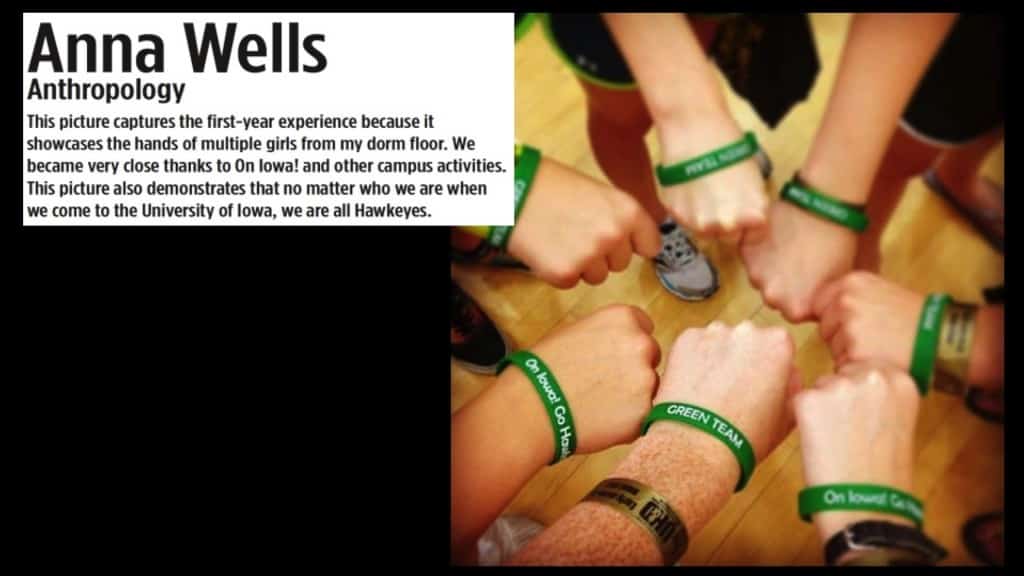
Food: What’s it to you?
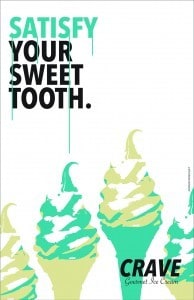 Addison Boschult, Junior: double major in Journalism and Art
Addison Boschult, Junior: double major in Journalism and Art
“I had a lot of fun creating this poster and thinking of ways to portray ice cream in an eye-catching way. I think the simple and clean, yet interesting look of it gives off a modern and fun vibe that would attract any audience.”
 Bill Cooney, Junior: Journalism major with an area of study in Sports Studies
Bill Cooney, Junior: Journalism major with an area of study in Sports Studies
“This poster encourages support for local farmers by shopping at a co-operative grocer. Making as much of our diet comes from local food sources as possible is just one of the ways we can help our farmers, our planet, and ourselves.”
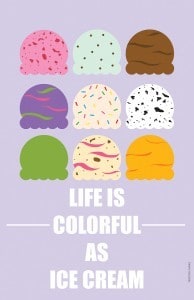 Tingting Zhang, Senior: double major in Journalism and Mass Communication and Political Science
Tingting Zhang, Senior: double major in Journalism and Mass Communication and Political Science
“Design can be complicated, but it can also be simple. Life can be complicated, but can also be simple. Life is as colorful as ice cream. Happiness is also as simple as ice cream. Find your favorite flavor: Strawberry, Mint Chocolate Chip, Chocolate, Grape, birthday flavor, Oreo, Green Tea, Raspberry with Truffle, Mango.”
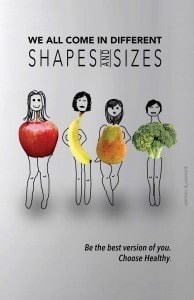 Whitney Blakemore, Junior: double major in Journalism and Mass Communication and Sports Studies
Whitney Blakemore, Junior: double major in Journalism and Mass Communication and Sports Studies
“So many times women can be sucked into the idea of having that “perfect body” and start meticulously counting calories or going on extreme diets, but this can be very unhealthy. In reality, we all have different body types and eating healthy is just supposed to make you be the best version of you and love yourself. This poster is a fun approach on promoting healthy body images and eating healthy.”
Appendix E
Facility Audit
- Panels underneath countertops in the Food for Thought Café and express computer stations make it extremely difficult for Custodial Services staff to dust. It seems the only reason they are there is to keep users from putting their feet up. The Learning Commons Coordinator will work with Facilities to investigate the possibility of removing them.
- Carpet squares will need to be glued down and carpet squares that are permanently stained will need to be replaced on an annual basis. In general the carpet in the Learning Commons and in the Food for Thought Café hide stains very well however the carpet in the group rooms do not. Carpet in the entrance vestibules are extremely difficult to clean especially during bad weather and will have to be replaced as needed. Custodial Services recommends replacing carpet in vestibules with a Z-Web matting. The Learning Commons Coordinator is currently working with Custodial Services and Facilities to identify and replace stained carpet. Facilities has been notified of carpet squares that need to be glued down and will address the issue.
- Walls in Learning Commons need paint touch ups. This includes interior walls, interior/exterior group room walls, colored panels on islands and digital kiosks. Additional chair guards are needed in the North Lobby and in the group rooms, especially the rooms with desk chairs. Facilities has been notified of problem areas.
- DIRTT walls in all group spaces get very dusty very quickly due to heavy marker use. We recommend that these walls be painted a darker color to hide marker residue. We also recommend removing the laptop trays and replacing all marker trays with a darker color. A few of the walls are also getting scuffed and will need to be fixed this year.
- The floor tile panels are holding up well. Currently there are four panels with cracks in the Learning Commons; inside Group Rooms 1130 Green, 1150 Blue, & 1151 Blue and outside Group Rooms 1132 Green; as well as cracks in the bathrooms located on the first floor of the Service Commons. Learning Commons Coordinator has informed Facilities.
- We recommend that the poster slot behind the Madison St. digital kiosk be removed as there is a pillar right in front of it.
- Poster slots along Shambaugh auditorium are beginning to warp along the edges.
- Writable film in all group rooms is becoming worn and gouged. Film will have to be replaced as needed.
- We recommend that the floor outlets be replaced with a panel that is more visible. Often students don’t know that the floor outlets are there or they trip over them.
- Group room doors were designed to slide shut. This can cause issues with Custodial Services staff when they clean the rooms and need the doors to stay open.
Furniture Audit
- Izzy Hannah Armless Stack Chair & Stool: These chairs are holding up well.
- Caper Armless Stack Chair & Multipurpose Chair: Mesh seats on chairs become extremely dirty very quickly. An annual cleaning keeps them in pretty good shape but a number of chairs or, at the very least, their mesh seats will need to be replaced regularly. We recommend that the mesh be replaced with a darker color to easily hide stains. We recommend that the in the future Learning Commons purchase only the Stack Chair or the Multipurpose Chair, but not both. Originally the Stack Chair was purchased for group rooms and tables and Multipurpose Chair was purchased for computer stations. These chairs get switched around so much that it doesn’t make sense to have two types of chairs.
- Caper Armless High Height Barstool: Mesh seats on chairs become extremely dirty very quickly. An annual cleaning keeps them in pretty good shape but either a number of chairs or at the very least their mesh seats will need to be replaced on an annual basis. We recommend that the mesh be replaced with a darker color to easily hide stains.
- Everywhere Tables: These tables are holding up very well. Some tables have scuffs along the sides where they have rubbed up against something but are not very noticeable.
- Celeste Lounge Chair: These chairs are located Group Areas A, B, D, and F. We recommend that the chairs in Areas B & F be moved to Areas A & D and either booth seating or benches be purchased for Areas B & F. These chairs have experienced slight wear and tear.
- Herman Miller Resolve System: Fabric privacy panels on computer workstations are stained easily and are difficult to clean. We recommend that a number of panels be replaced on an annual basis. Custodial Services staff were unable to successfully clean stains off of fabric panels. We recommend that as panels are replaced a darker color be chosen to easily hide stains. Panels often come undone at bottom due to students putting their feet on them and are often difficult to put back on. Some workstations have a tray for computer cables that is in the way and in these instances two people are needed to put the panels back. These trays are also difficult to clean. Students will also often move the ottomans underneath the desk as they are working for something to put their feet on. We recommend that a solution be found to keep panels in place or to add something else for users to put their feet on. We recommend that the panels be removed or a darker color is purchased.
- Hampton Straight Banquette: The banquettes are generally in very good shape. The banquettes that sit against brick columns have severe wear and tear along their backs but do not need to be replaced until the 10-year refresh as nobody can see the wear and tear. There are a few banquettes in the south lobby that have been chipped.
- Sela Lounge Chair: The Sela Lounge Chairs are in generally good shape. They are cleaned annually and the plastic seats get wiped off on a regular basis. A number of lounge chairs may have to be replaced annually due to stains that cannot be removed.
- Twenty-Twenty Round Ottomans: The ottomans are in good shape and clean easily. They often get pushed underneath the computer workstations for students to put their feet on.
- Isle Collaborative Power System: The majority of these power systems were moved into the service commons to provide additional electrical outlets. It doesn’t seem like they get used very often and are not very functional because the tables are quite heavy and not easy to move around, however, if a lighter version were available the power systems would be a great way to add additional outlets in other spaces in the building including the study area by the Music Library and the designated quiet study areas on floors 2-5.
- Buoy Seat: These seats don’t get used very often. Most students think they are ottomans and not seats and as a result they get very dirty. Students also spill drinks by setting them on the seats – they don’t know they are moveable. Despite the fact that they are relatively easy to clean, we recommend that as they experience wear they not be replaced.
- True Love Swivel Lounge Chair: These chairs are extremely popular but wear quite easily, especially the seams in the seat. The fabric is stained quite easily. All of the True Love Swivel Chairs have been replaced once during the 2014-15 academic year and were covered under warranty and they are already seeing some stains. These chairs most likely will need to be replaced on an annual basis.
- Plasma Grand Bench: these benches are relatively easy to clean but often get pushed out of the way due to cleaning. One bench was moved from the east entrance to Group Area B.
- Node 480 Series Chair: These chairs are easy to clean and have held up quite nicely. Students tend to use the chairs when they want to meet with a group to discuss but not to work. The chairs are the least used furniture in the group rooms and often we see students pulling an Everywhere Table into these rooms to use when they want to get some work done. The chairs also get pushed up against the walls when used and gouge the walls. We recommend that chair rails are added to the walls in all of the group rooms.
- Kurve Swivel Wing Chair: These chairs are also very popular but have experienced significant wear and tear. We have experienced one chair with a broken based but was able to get a replacement under warranty. We recommend that these chairs be replaced on an annual or biannual basis. We recommend that a darker color be chosen if possible to better hide wear and tear. We recommend that these chairs be moved throughout the Learning Commons. Currently these chairs are nestled together in two groups of four. Often there are only one or two students sitting in those clusters.
- Reveal mid back curved sofa: These sofas are located in Group Areas C and E and are extremely popular. They have experienced little wear and tear and are relatively easy to clean. This layout works very well in the group areas as it gives the group areas visible edges.
- Allsteel stride system bench work surface: The computers on this work surface are used pretty heavily and in general the table has held up. The center panels keep falling and are hard to put back. They are also difficult to clean. We recommend that an alternative work surface be found at the 10 year refresh.
- Transfer Tables: These side tables are heavily used and are in good shape.
- Radius 90 degree outside curved seat: These benches are also holding up very well and will not need to be replaced until the 10 year refresh.
Learning Commons Reports (PDFs)
Learning Commons June 2015 Monthly Report
Learning Commons May 2015 Monthly Report
Learning Commons April 2015 Monthly Report
Learning Commons March 2015 Monthly Report
Learning Commons February 2015 Monthly Report
Learning Commons January 2015 Monthly Report
Learning Commons December 2014 Monthly Report
Learning Commons November 2014 Monthly Report
Learning Commons October 2014 Monthly Report
Learning Commons September 2014 Monthly Report
Learning Commons August 2014 Monthly Report
Learning Commons July 2014 Monthly Report
Learning Commons 2013-14 Academic Year Report
Learning Commons June 2014 Monthly Report
Learning Commons May 2014 Monthly Report
Learning Commons April 2014 Monthly Report
Learning Commons March 2014 Monthly Report
Learning Commons February 2014 Monthly Report
Learning Commons January 2014 Monthly Report
Learning Commons December 2013 Monthly Report