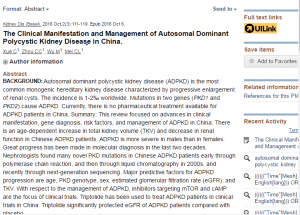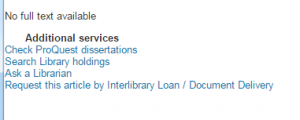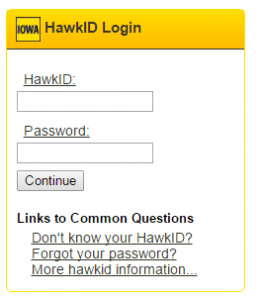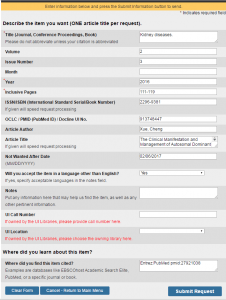What is it?
A service for University of Iowa affiliates that provides free access to material either not in the University of Iowa collections or not immediately accessible in electronic format. Number of requests is not limited.
Using the system allows:
- Electronic delivery of articles and book chapters that are not in our collections or only available in print format
- Borrowing physical books and other materials that are not in our collection
What is it?
A service for University of Iowa affiliates that provides free access to material either not in the University of Iowa collections or not immediately accessible in electronic format. Number of requests is not limited.
Using the system allows:
- Electronic delivery of articles and book chapters that are not in our collection or are only available in print format in our collection
- Borrowing physical books and other materials that are not in our collection
How to Use It
Log in to the system using your hawk ID and password. To access the system from Hardin Library, visit the Hardin Library website, the first link under services on left side of page: http://www.lib.uiowa.edu/hardin/illa/
- Complete the registration form upon first use. There will be a prompt to choose a home and pick-up library, for delivery of physical items. If you are a student or staff member in the health sciences, your home library is Hardin Library. You can designate any convenient library from the list as your pick-up library.
- There are 2 ways to initiate a request:
- Once logged in, select new request at top left, select appropriate format, complete the form, and submit at the bottom of the page.
- A faster option is to start from the UILink button from any library subscribed database. When UILink indicates that the item is not available in electronic format, a prompt will appear to request item. To do this, select the prompt that says “Request this article by Interlibrary Loan / Document Delivery.” Log in with your hawk ID and password. The form will auto populate in most cases and needs only to be submitted. An example with screenshots appears on pages 3 and 4.
- When the item is ready, an email will be sent to your University email account. If the item is a book or other material type, this email will alert you to the location for pick-up. If the item is electronically delivered, select the link provided to log in to ILL to view, save, and print the item. You have 28 days to access/download electronically delivered items.
- If you have questions about items already ordered or need to update your information, log in to the system and access menu items on left side of screen.
Note: It generally takes 3-5 business days to receive electronic copies of materials requested. Physical items take longer. If an item is needed urgently for patient care purposes, please indicate this in the notes field of the form.
Contact Hardin Reference Desk or any University of Iowa Libraries staff member for assistance with placing a request.
- Email: lib-hardin@uiowa.edu
- Phone: (319) 335-9151
- Launch chat here: http://www.lib.uiowa.edu/hardin/contact/
Contact Hardin Library Interlibrary Loan staff for questions about orders already placed, renewals, or trouble with accessing files.
- Email: lib-hardin-ill@uiowa.edu
- Phone: (319) 335-9874