- What are Impact Factors?
- Accessing Journal Citation Reports
- Searching for Journals by Subject
- Searching for a Specific Journal by Title
- Further Assistance
What are Impact Factors?
Impact factors are a quantitative measure of the frequency with which the “average article” published in a given scholarly journal has been cited in a particular year or period; this is used in citation analysis (definition retrieved from http://exchanges.wiley.com/authors/finding-a-journal-for-your-research-_271.html)
| Impact Factor for Journal X = | Citations in 2013 to articles published in X in 2011 and 2012
Articles published in X in 2011 and 2012 |
Not all journals have impact factors, and impact factors are not the only indicator of quality. In addition, impact factors vary greatly between subject areas/disciplines.
Accessing Journal Citation Reports
- Go to the Hardin Library homepage at http://www.lib.uiowa.edu/hardin/
- Click on the link that says “Health Sciences Resources A-Z.” It is located at the bottom of the section, “Popular Databases.”
- Select “Journal Citation Reports” from the list.
- If you are off-campus, you will be prompted for your Hawk ID and password.
Searching for Journals by Subject (Recommended)
- Once you have accessed the database, you will see options to select the science or social science database. Keep in mind that the most recent scores will be from the previous year.
- On the right, select “Subject Category” from “View a Group of Journals By” and then click on “Submit.”
- Next, select your subject category.
- Select “View Journal Data,” and then choose how you would like your results sorted from the drop box.
- Click “Submit.”
- Now, you will see a list of journals in the category you chose. If you look to the top left of the screen, you will notice options for sorting the journals by title, impact factor, Eigenfactor,
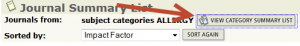 etc. You can also decide to view the category summary list (this may help with interpreting the impact factors since those can vary greatly between different subjects.)
etc. You can also decide to view the category summary list (this may help with interpreting the impact factors since those can vary greatly between different subjects.) - Clicking on a journal title will allow you to see more information, such as how the impact factor was determined, the number of self cites for that journal, etc.
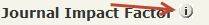 To learn more about any of the data in Journal Citation Reports, use the “i” icon.
To learn more about any of the data in Journal Citation Reports, use the “i” icon.
Searching for a Specific Journal by Title
- Once you have accessed the database, you will have options to select the science or social science database. Keep in mind that the most recent scores will be from the previous year.
- On the right, select “Search for a Specific Journal” and then click on “Submit.”
- Now, click on the link for “View List for Full Journal Titles.”
- Use your computer’s find function (on a PC it is ctrl + F) to locate the journal title you are looking for NOTE: Not all journals have impact factors.)
- Now, copy that journal title exactly as it appears in the list, and close the window with the journal titles.
- Select “Full Journal Title” from the search page and then paste the copied journal title into the search box.
- Finally, click search.
Further Assistance
We are more than happy to assist you with any questions you may have.
Feel free to contact us at 319-335-9151 or lib-hardin@uiowa.edu
